- 23
- Jun
유치원 키오스크를 위한 Vdink pizarron infantil 대화형 화이트보드 게임
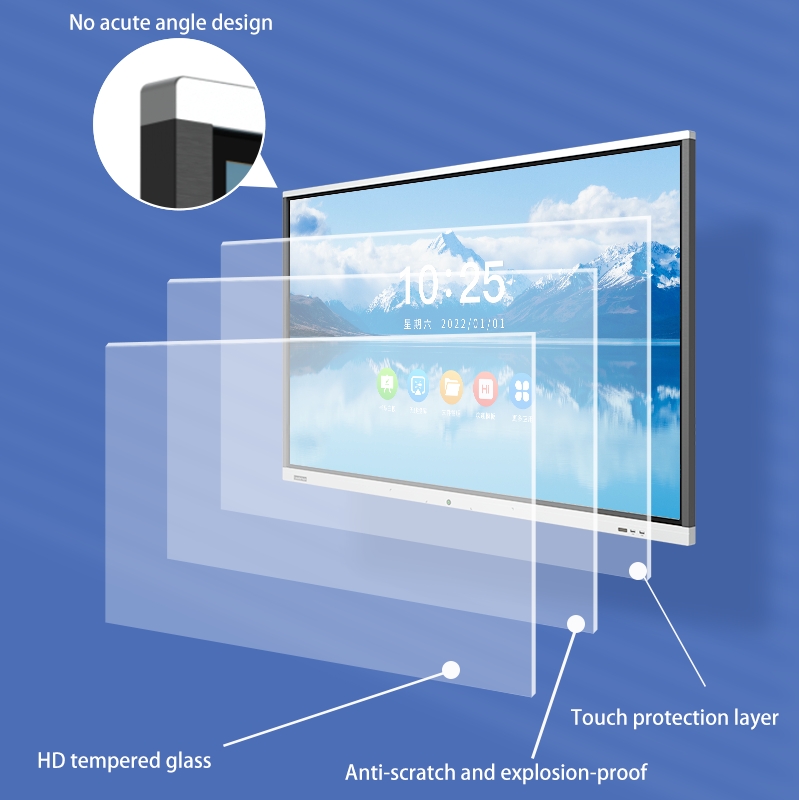
1. Start menu button: This button provides functions such as file creation, saving, printing, user switching, tools, and system configuration.Vdink pizarron infantil interactive whiteboard games for preschool kiosk
2. Switch mode button: Click this button to display or hide the main writing window, and switch between the two modes on the computer operation interface and the whiteboard page.Vdink pizarron infantil interactive whiteboard games for preschool kiosk
3. New page button: By clicking this button, users can choose to create a new screen page, whiteboard page, blueboard page, blackboard page, background page and other five pages according to their needs.Vdink pizarron infantil interactive whiteboard games for preschool kiosk
2022.06.23
